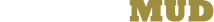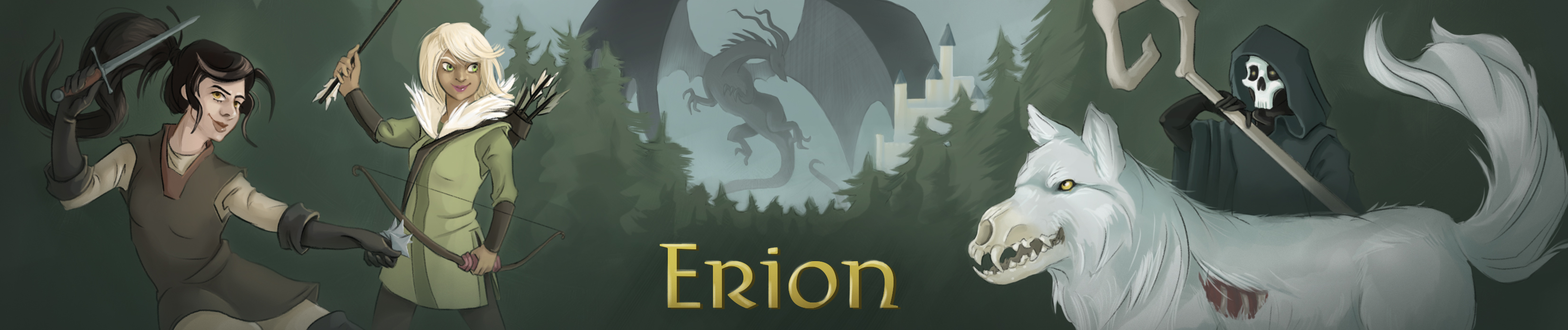You searched for CHANNEL LIST
1. channel list
Syntax: @ ("list")
Typing @ or 'channel' by itself will display a list of all the channels you
have joined. Typing '@ list' will list all channels created by other
players or immortals. Your main channel, if you have chosen one, will
appear with an '*' next to its name. Your channel status will be listed
under 'status'. On means you have joined the channel and have turned it on.
Off means you have joined the channel but have turned it off. If nothing is
displayed, it means you have not joined the channel. On the channels list
will also be the name of each channel's primary owner, the number of
messages sent on the channel thus far, and any channel flags.